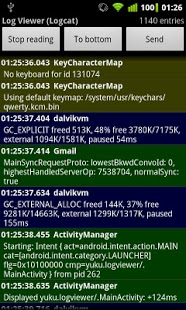Log Viewer (logcat) 3.0.0
Paid Version
Publisher Description
View and share your device's system log. The system log (also called "logcat") contains many useful information regarding what the applications and the Android OS are performing in your phone or other devices.
Note: This app doesn't work any more on Jelly Bean devices, because since Jelly Bean, an app can only collect log messages originating from itself. If you can move this app into a System app (for example using Titanium Backup) then this app will be able to view all log entries again.
Includes a button to zip the log files, together with information about your device's hardware build and software version. You can send the zipped file by email, bluetooth, or other means, depending on your installed applications.
This will be useful for both normal users and software developers. If an application behaves abnormally or crashes, run Log Viewer as soon as possible, and send the device logs to the developers!
STEPS FOR SENDING LOGS TO APPLICATION DEVELOPERS WHEN SOMETHING GOES WRONG:
1. Run the application and crash it or make it behave unlike what you expect.
2. As soon as possible, run Log Viewer.
3. Click "Read logs"
4. Click "Send" and send the zip file to them.
This app is completely free without any advertisements or in-app payments.
(You can search for 8815 in Android Market to find this app easily.)
Link to this app
Hi-Q MP3 Voice Recorder (Full version)
Hi-Q MP3 Voice Recorder (Free version)
About Log Viewer (logcat)
Log Viewer (logcat) is a paid app for Android published in the Other list of apps, part of Development.
The company that develops Log Viewer (logcat) is Yuku. The latest version released by its developer is 3.0.0. This app was rated by 2 users of our site and has an average rating of 3.8.
To install Log Viewer (logcat) on your Android device, just click the green Continue To App button above to start the installation process. The app is listed on our website since 2013-04-29 and was downloaded 285 times. We have already checked if the download link is safe, however for your own protection we recommend that you scan the downloaded app with your antivirus. Your antivirus may detect the Log Viewer (logcat) as malware as malware if the download link to yuku.logviewer is broken.
How to install Log Viewer (logcat) on your Android device:
- Click on the Continue To App button on our website. This will redirect you to Google Play.
- Once the Log Viewer (logcat) is shown in the Google Play listing of your Android device, you can start its download and installation. Tap on the Install button located below the search bar and to the right of the app icon.
- A pop-up window with the permissions required by Log Viewer (logcat) will be shown. Click on Accept to continue the process.
- Log Viewer (logcat) will be downloaded onto your device, displaying a progress. Once the download completes, the installation will start and you'll get a notification after the installation is finished.